Previously, I’d written about how to play audio simultaneously through a bluetooth headset and wired earphones on your Macbook Pro.
However, now we have a new problem. We just got a new 🐈 Spot, who’s the cutest cat my wife has ever seen. And he loves to pull on all kinds of threads and wires, including… earphones wire!
So I wondered, can we connect 2 bluetooth headsets to the Macbook Pro and have music play from them simultaneously (without any significant lag).
Turns out, it’s definitely possible and not hard to set up. This is what you do:
- You need to open up the secret audio device manager within MacOS called “Audio Midi”. Use Spotlight to find it.
- Open it up and click on the “+” sign in the bottom-left and select “Create a multi-output” device. (You need to have the latest MacOS installed. This is how it should look:

- Make sure you tick only the 2 bluetooth devices and untick and others in the list. Also tick the boxes for drift correction and make sure sampling frequency is set to 44.1kHz (or else the sound will be horrible 😦 )
- Once this is done, right click (or double-tap) on the multi-output device option on the left and select the option “Use this device for sound output”. You should hear the audio through both the bluetooth speakers 🎉.
- Sometimes, it doesn’t work on the first try. Just delete the multi-output device and retry. Also, the bluetooth pairing order matters, for some reason that I don’t know. For my setup, I had to pair my Bose Soundlink headset before the Mpow headset, or else the Bose would disconnect.
Enjoy!
(Cat photo credit: fastcompany)
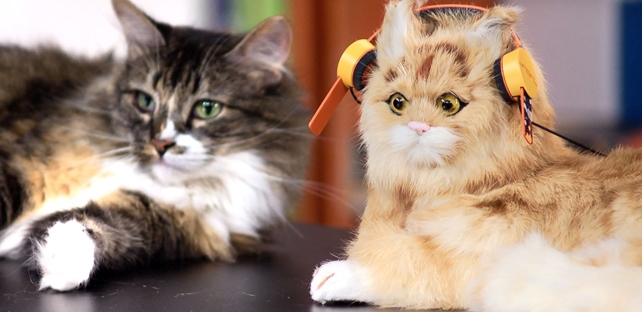
You must be logged in to post a comment.